Link
UniFi Account Page : https://account.ubnt.com
UniFi Cloud Access Page : https://unifi.ubnt.com/#/
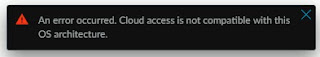
Enabled UniFi got problem and get "An error occurred. Cloud access is not compatible with this OS architecture."
Step 1 :
- Make sure you already create account on UniFi
Step 2 :
- You need install update both x86 & x64 Java
Step 3 :
- add "C:\Program Files (x86)\Java\jre1.8.0_121\bin" to Path on "Environment Variables..."
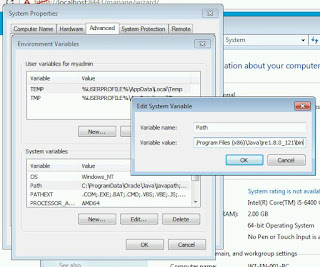
Step 4 :
- Close any instances of the UniFi software on the controller
- Open the command prompt as an Administrator
- Run Command Prompt as an Administrator, then change directory to the location of UniFi in your computer, using the command:
cd "%UserProfile%\Ubiquiti UniFi\" - Once in the root of the UniFi folder, issue the following:
java ‐jar lib\ace.jar installsvc
Step 5 :
- Restart a computer, now you can access https://localhost:8443 without turn on the UniFi Controller
- Restart a computer, now you can access https://localhost:8443 without turn on the UniFi Controller
Remark :
After run as services, you don't need to open UniFi shortut ("%username%\Ubiquiti UniFi\lib\ace.jar" ui), if you double click open the UniFi Controller Windows, please click "Hide", if you close this windows and click yes to confirm close the UniFi Controller, the services will close and you would not get the connection on Browser.
沒有留言:
張貼留言