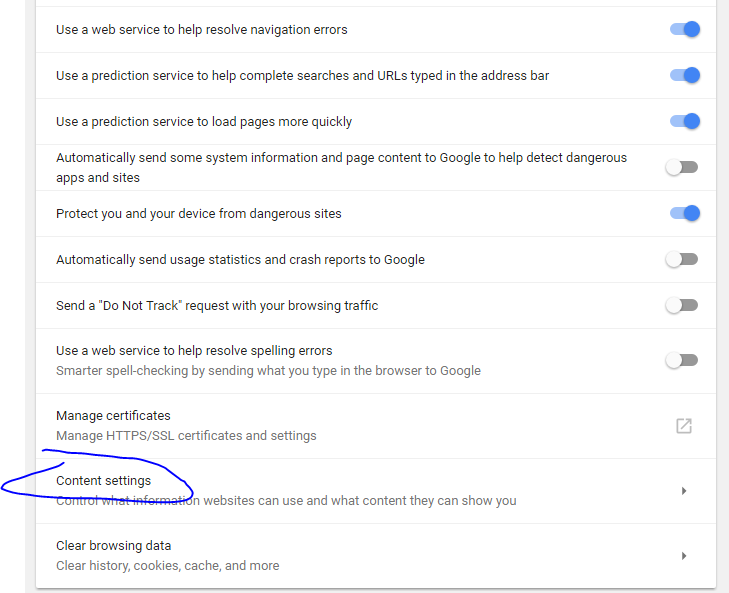How to check my installed office product key
How to change my office product key
Where can i download Office 2007/2010 for install my Office product.
First Purchase activate the Office
If you purchase Office 2013 and Office 2016, you should create a MS Office Account to hold your Office product key, Your box of product inside only have a key card, the physical key card is used for redeem the installation key, after redeem the installation Key the key card is no value rubbish.
I will suggest after redeem the installation key, you should write down the register Office Account e-mail and product installation key on this physical key card to identify you own this product.
Now starting to activate your office, please click the following link:
Http://www.office.com/setup <Only for Office 2013 and 2016
If you redeem more than one office product on your account, the page only Added Date to identify each office, so if you redeem 10 pcs as same time, you will hard to identify which one is new entry, because it will not sort by entry order , Each office account only hold 30 office product.
If you purchase the Office 2013/2016 in Hong Kong, once you redeem the product you have 3 language for choose, "Chinese Tradition", "Chinese PRC" and "English", even your physical product is english, you also choose Chinese language, but remind your redeem only have times to select the language you can not change later, but the installation key did not limit the language, your install key can use and install any language office, just your download page only your selected Language for download.

How to check my installed office product key
Open the "Command Prompt"For 32-bit Office 2016
cscript "C:\Program Files (x86)\Microsoft Office\Office16\OSPP.VBS" /dstatus
cscript "C:\Program Files\Microsoft Office\Office16\OSPP.VBS" /dstatus
cscript "C:\Program Files (x86)\Microsoft Office\Office15\OSPP.VBS" /dstatus
cscript "C:\Program Files\Microsoft Office\Office15\OSPP.VBS" /dstatus
You will get last 5 characters of installed producy key
Login your Office Account and compare the key
http://www.office.com/myaccount
How to change my office product key
Open the "Command Prompt"
For 32-bit Office 2013
cscript "C:\Program Files (x86)\Microsoft Office\Office15\OSPP.VBS" /inpkey:yourkeygoeshere
cscript "C:\Program Files\Microsoft Office\Office15\OSPP.VBS" /inpkey:yourkeygoeshere
Where can i download Office 2007/2010 for install my Office product.
For Office 2010 (English) - https://products.office.com/en-us/office-2010
For Office 2010 (Chinese) - https://products.office.com/zh-hk/office-2010
For Office 2007 (English) - https://products.office.com/en-us/download-office-2007
For Office 2007 (Chinese) - https://products.office.com/zh-hk/download-office-2007