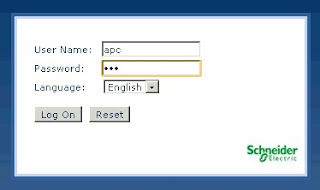好普通的一張Card, 適合安裝在所有Smart UPS上, 如SmartUPS 1500, SmartUPS 3000XL, 一般UPS內置提供了一個Com Port或 USB Port 用來連接伺服器控制開關, 如公司一台SmartUPS需要控制多台伺服器則一個Com/USB Port是不夠用的, 可以安裝Network Management Card。
安裝前記紀錄Mac Address, 因為插進Network後會DHCP接收IP, 可以在DHCP lease內查找Mac Address現時派到的 IP Address內修改設定。
安裝好後插好Network Cable, 在Internet Explorer上開啟http://<ip address>
登入Network Management Card
IP Default is DHCP, 你可以使用 Network Management Device IP Configuration Wizard 找尋設備
下載連結 : http://www.apc.com/tools/download/download.cfm?sw_sku=SFDIPW502&software_id=DBUE-96WJXR&family=98&part_num=AP9631 (SFDIPW502)
Default Username & Password
- Username : apc
- Password : apc
遲些解釋各設定...
Authentication Phrase : <hidden auth. phrase>
- Default is "admin user phrase" 我自己就沒有去修改, 因為試過改完夾極都夾唔到, 可能不是即時生效
UPS > Configuration > General
建議輸入返Last Battery Replacement 日期, 每兩年更換一次電池較為理常
UPS > Configuration > PowerChute clients >
建議不要自行Add Client, 電腦安裝Shutdown tools連接UPS後會自動出現client IP address
Administration > Network > ipv4 settings
- 設定 Network Management Card 的 IP Address, 設定後不會即時生效, 需等待5-10分鐘後或restart Management Card才會即時生效!
- 每次使用Web GUI Management 觀看或修改設定後請 Log off, 直接關閉網頁會不能再登入, 需等待5-10分鐘
Administration > Date/Time > Mode
- 時間設定甚為重要, NTP最好設定為server ip, 與server時間同步, 確保關機時間時相同
電腦或伺服器安裝PowerChute Network Shutdown連接UPS
- 注意不可以與PowerChute Business Edition等其他使用USB/COM連接的軟件一同使用, 安裝時會要求你uninstall後才可安裝
這畫面需輸入 Username, Password 及 Authentication Phrase, 預設三項都是Network Management Card的預設值
- Username : apc
- Password : apc
- Authentication Phrase : admin user phrase
NMC IP Address 是輸入 Network Management Card的 IP