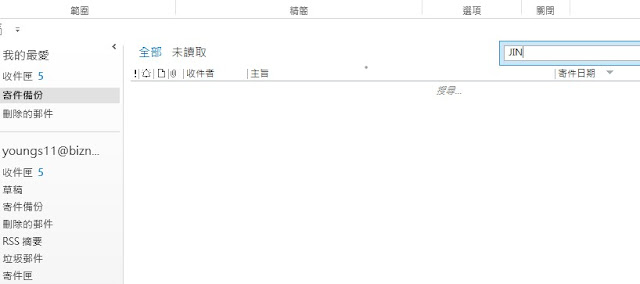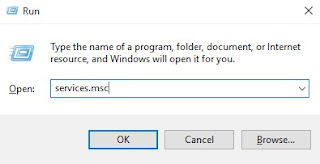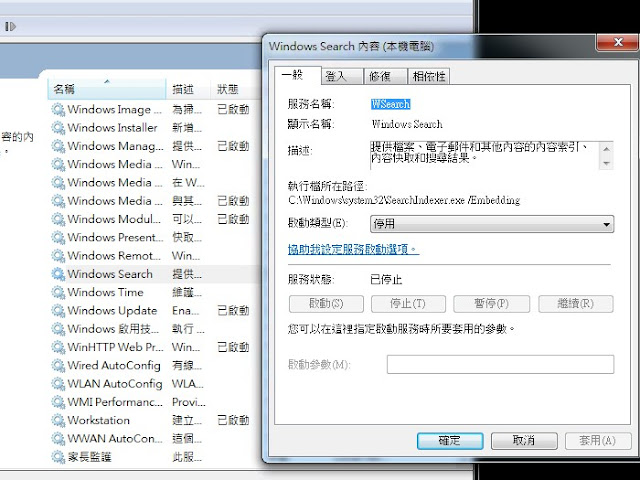IBM bMail to Office 365 Migration (Patial Migrate)
1. Get Microsoft Office 365 ready
2. Add domain in Office 365, add DNS TXT record to verify domain (e.g. : MS=ms39095089)
3. Office 365 prepare all e-mail account
- Get ready all user mailbox (please using @xxx.onmicrosoft.com first)
- Get ready all distribution list is correct (please using @xxx.onmicrosoft.com first)
- Get ready all forward and alise is correct (please using @xxx.onmicrosoft.com first)
4. Office 365 > Setup > Data Migration > Setup sync mailbox from IBM bMail
5. About Data Migration should waiting all Status is Synced
6. Office 365 > Exchange Admin Center > Mail flow > accepted domains
- Change "Authoritative" to "Internal Relay"
7. Optionally, unblock the existing email server
- Exchange Admin Center > protection > connection filter > add IBM bMail IP
8. ADD DNS record (MX, SPF)
- Office 365 MX Priority should greater than existing one
For Example :
MX : mys-com-hk-mx.mail.na.collabserv.com (priority: 10)
MX : mys-com-hk-mx-bk.mail.na.collabserv.com (priority: 20)
MX : mys-com-hk.mail.protection.outlook.com (priority: 30)
*** If add SPF must include bMail and ISP, this is for prevent bMail can't sent out e-mail. ***
*** You can ignore SPF first, after all migration done, then add it back ***
9. Starting Migrate e-mail account from bMail to Office 365 (Patial migrate each account)
For Example to migrate Wincy Mailbox
- bMail Wincy Mailbox forward e-mail to Office 365 wincy.chu@mys.onmicrosoft.com
- Data Migration should disable wincy.chu@mys.onmicrosoft.com
- Office 365, Change wincy.chu@mys.onmicrosoft.com to wincy.chu@mys.com.hk
- wincy.chu@mys.onmicrosoft.com should keep here for receiving forward mail
- After 15 mins should be all worked!
10. After few day monitoring no problem on incoming e-mail, you can remove Wincy Chu e-mail account from bMail, just create Distribution list "wincy.chu@mys.com.hk" then forward to "wincy.chu@mys.onmicrosoft.com", you can reduce one mailbox slot.
11. bMail existing distribution list, you should created on Office 365 but not using @mys.com.hk, should using @mys.onmicrosoft.com, once all mailbox migrated, you can change to @mys.com.hk.
12. If all mailbox migrated and you don't need bMail, please remove all bMail DNS record and remove all setting on IBM server, also terminate it, after done please follow Step 6. change "Internal Relay" to "Authoritative"
Q&A : Important (Partial Migrate) Please Read
Q: Why Office 365 Distribution list should using @mys.onmicrosoft.com not @mys.com.hk
A: Because the primary server on bMail, if you using @mys.com.hk on Distribution list, Wincy sent e-mail to Distribution list may not success route to bMail
Q: What is the flow between bMail & Office 365
A: All incoming mail to @mys.com.hk, according to DNS priority should delivery to bMail first, then forward to Office 365.
- bMail to Office 365 is forward to @mys.onmicrosoft.com so should no problem
- Office 365 back to bMail, if any mailbox or distribution list using @mys.com.hk for e-mail, the mail will internal route to mailbox, will not forward to bMail, so Distribution list should not created on Office 365 or just using
@mys.onmicrosoft.com.