1. First you should setup interface port for the connection (for example we using X4 port)
2. configure the DHCP for X4 interface
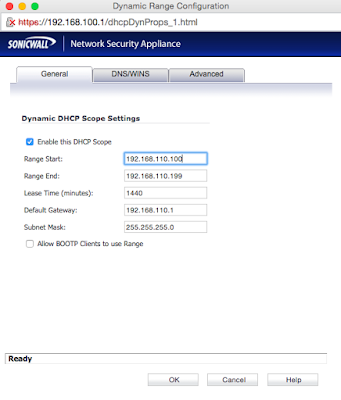
3. Create a new zone assign to X4 interface
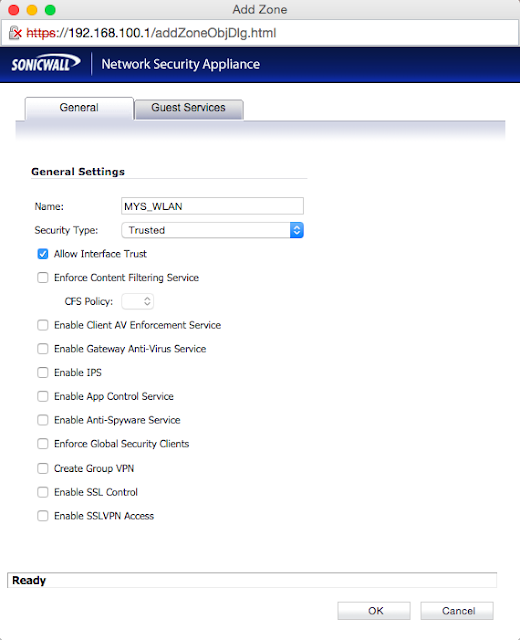
4. Enable the Guest services.
remark : if you just want client to accept terms with out authentication, you can click "Enable Policy Page without authentication", configure button you can modify the terms detail.
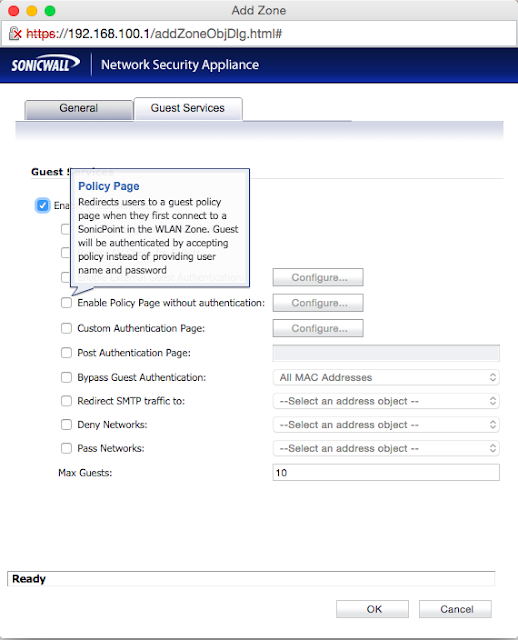
5. Configure the Guest Services.
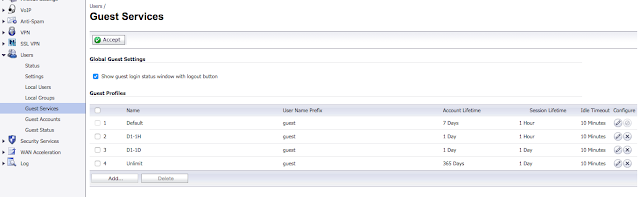
6. Base on services you can mass generate account and print the ticket.
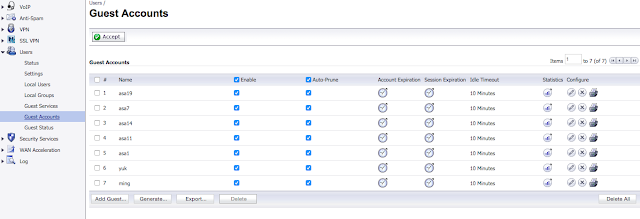
7. Guest status you will see all connected session.
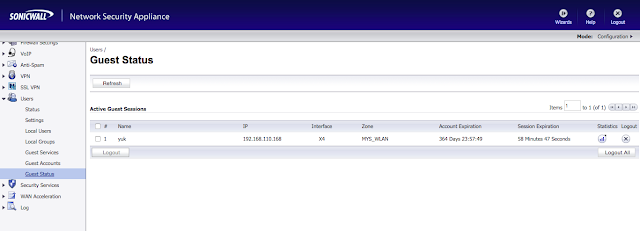
8. After connect the Wire / Wireless, open the browse you will get the login page.
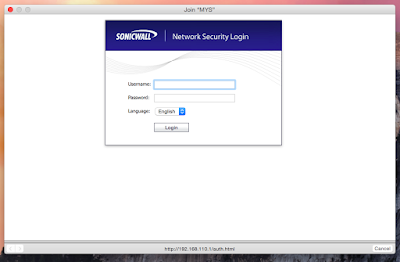
9. If you enable no authentication will direct show terms, once the wireless is off, the session will remove around 15-30mins
Remark :
You should check your Sonicwall maximum connection for guest.


網誌管理員已經移除這則留言。
回覆刪除