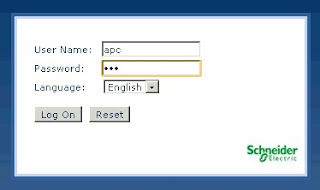2013年12月7日 星期六
Might & Magic : Heroes VI (Steam Version 英轉換簡體)
Steam用戶安裝後的Might & Magic 一定是英文版本, 遊戲本身其實已內置了簡體中文, 可以修改Registry使遊戲以簡體中文作顯示
需修改的Registry Key
HKEY_LOCAL_MACHINE->SOFTWARE->Wow6432Node->Ubisoft->Might & Magic Heroes VI
Language Value 由409改為804
由於Steam 或遊戲會把 804 改回 409所以我們需要修改Permission使Steam無法把Value修改
Right Click "Might & Magic Heroes VI" 選擇 "Permissions"
本來每個User都是Full Control Allow, 全部要Unclick Allow, 留Read Allow便可
修改後執行遊戲會看見整體已轉換為簡體中文, 但字體十分小很難觀看, 可以按以下連結下載一個檔案overwrite 本來文件便可
http://pan.baidu.com/share/link?shareid=3615714752&uk=3993116491
2013年12月5日 星期四
Microsoft Download Centre
Goto Microsoft Download Centre
Microsoft Fix 50470
- Disk Mode change from ATA to AHCI (Windows Vista / 7)
Microsoft Security Essential (For Windows 7 / Vista / XP only)
- Download Version : 4.4.0304.0 (10-Nov-2013)
**** 下載時請注意選擇32bit 或 64bit 適當的版本, 安裝前請先把其他Anti-Virus移除, 否則可能導致電腦無法啟動 ****
Windows Installer
Installer 4.5 Redistributable (2-Jun-2008)
Installer 2.0 Redistributable Windows 2000 and Windows NT 4.0 (25-Sep-2001)
Installer 3.1 Redistributable (v2) (2-Sep-2005)
About .NET Framework
.NET Framework 4.5 (10-Sep-2012)
.NET Framework 3.5 Service Pack 1 (18-Nov-2008)
.NET Framework 2.0 Service Pack 2 (16-Jan-2009)
.NET Framework Version 1.1 Redistributable Package (17-Aug-2012)
Microsoft Fix 50470
- Disk Mode change from ATA to AHCI (Windows Vista / 7)
Microsoft Security Essential (For Windows 7 / Vista / XP only)
- Download Version : 4.4.0304.0 (10-Nov-2013)
**** 下載時請注意選擇32bit 或 64bit 適當的版本, 安裝前請先把其他Anti-Virus移除, 否則可能導致電腦無法啟動 ****
Windows Installer
Installer 4.5 Redistributable (2-Jun-2008)
Installer 2.0 Redistributable Windows 2000 and Windows NT 4.0 (25-Sep-2001)
Installer 3.1 Redistributable (v2) (2-Sep-2005)
About .NET Framework
.NET Framework 4.5 (10-Sep-2012)
.NET Framework 3.5 Service Pack 1 (18-Nov-2008)
.NET Framework 2.0 Service Pack 2 (16-Jan-2009)
.NET Framework Version 1.1 Redistributable Package (17-Aug-2012)
Might & Magic Heroes VI - Application Error can't launch the game
話說剛剛從Steam購買了Might & Magic Heroes VI, 但無法啟動遊戲,先在家中電腦安裝了入到Game就Quit出來, 返到公司再安裝打算公司玩, 但安裝完在啟動時Windows出現Error, 算把啦可能公司電腦張Display唔夠Power, 返到屋企先玩, 返到屋企玩玩下死機後就出現同公司的Error :
Error on Pop-up Windows :
A problem caused the program to stop working correctly. Windows will close the program and notify you if a solution is available.
Error on Event Viewer :
Faulting application name: Might & Magic Heroes VI.exe, version: 2.1.1.0, time stamp: 0x51a5dce2
Faulting module name: Might & Magic Heroes VI.exe, version: 2.1.1.0, time stamp: 0x51a5dce2
Exception code: 0xc0000005
Fault offset: 0x002f8d19
Faulting process ID: 0x18d58
Faulting application start time: 0x01cef188335f5f58
Faulting application path: C:\Program Files (x86)\Steam\steamapps\common\Might and Magic Heroes VI\Might & Magic Heroes VI.exe
Faulting module path: C:\Program Files (x86)\Steam\steamapps\common\Might and Magic Heroes VI\Might & Magic Heroes VI.exe
Report ID: 771de78b-5d7b-11e3-beb5-001018cc50ef
Faulting package full name:
Faulting package-relative application ID:
最後發現係Game的ProfileData檔案出現問題, 這個檔案可用Notepad開啟, 是用來儲存遊戲等設定,但這個檔案內變成一連串空白字導致遊戲無法啟動及出現Error, 這個文件放在My Documents\Might & Magic Heroes VI\Profile Name\ 內, 由於有安裝Skydrive及互Sync 公司及家中電腦的My Document, 所以本來家中可以玩因為這個檔案被Sync為問題檔而另到家中電腦都無法玩, 相信不會人人都有這個情況, 如出現上術的Error可以試試以下方法 :
Step 1 : 到以下資料夾, 其實即是你的 My Document內會找到Might & Magic Heroes VI 資料夾
C:\Users\%username%\My Documents\Might & Magic Heroes VI\%ProfileName%\
Step 2 : 你可以找到 ProfileData, 把這個檔案名稱更改為 ProfileData1
Step 3 : 啟動遊戲,遊戲找不到ProfileData檔案會自動新成一個新的ProfileData, 將可解決這個問題
Error on Pop-up Windows :
A problem caused the program to stop working correctly. Windows will close the program and notify you if a solution is available.
Error on Event Viewer :
Faulting application name: Might & Magic Heroes VI.exe, version: 2.1.1.0, time stamp: 0x51a5dce2
Faulting module name: Might & Magic Heroes VI.exe, version: 2.1.1.0, time stamp: 0x51a5dce2
Exception code: 0xc0000005
Fault offset: 0x002f8d19
Faulting process ID: 0x18d58
Faulting application start time: 0x01cef188335f5f58
Faulting application path: C:\Program Files (x86)\Steam\steamapps\common\Might and Magic Heroes VI\Might & Magic Heroes VI.exe
Faulting module path: C:\Program Files (x86)\Steam\steamapps\common\Might and Magic Heroes VI\Might & Magic Heroes VI.exe
Report ID: 771de78b-5d7b-11e3-beb5-001018cc50ef
Faulting package full name:
Faulting package-relative application ID:
最後發現係Game的ProfileData檔案出現問題, 這個檔案可用Notepad開啟, 是用來儲存遊戲等設定,但這個檔案內變成一連串空白字導致遊戲無法啟動及出現Error, 這個文件放在My Documents\Might & Magic Heroes VI\Profile Name\ 內, 由於有安裝Skydrive及互Sync 公司及家中電腦的My Document, 所以本來家中可以玩因為這個檔案被Sync為問題檔而另到家中電腦都無法玩, 相信不會人人都有這個情況, 如出現上術的Error可以試試以下方法 :
Step 1 : 到以下資料夾, 其實即是你的 My Document內會找到Might & Magic Heroes VI 資料夾
C:\Users\%username%\My Documents\Might & Magic Heroes VI\%ProfileName%\
Step 2 : 你可以找到 ProfileData, 把這個檔案名稱更改為 ProfileData1
Step 3 : 啟動遊戲,遊戲找不到ProfileData檔案會自動新成一個新的ProfileData, 將可解決這個問題
2013年11月29日 星期五
Windows Update Error [0x8024D001]
Windows Update does not start in Windows XP / 2000 / 2003
Please download Microsoft Fix It 50777
http://support.microsoft/kb/2497281
Please download Microsoft Fix It 50777
http://support.microsoft/kb/2497281
2013年11月27日 星期三
IE11 with Intel Graphic Blue Screen / Crach
Please uninstall the IE11 follow the link instruction
http://chuyuk.blogspot.hk/2013/05/downgrade-to-internet-explorer-80.html
Bluescreen with igdpmd64.sys Error
http://chuyuk.blogspot.hk/2013/05/downgrade-to-internet-explorer-80.html
Bluescreen with igdpmd64.sys Error
2013年11月18日 星期一
About Office and Update
Microsoft Office 365
Product Description
- Office 365 產品分別有家用, 小企及企業版本,除了家用沒有企業用電郵外其他版本均有企業版電郵功能(即e-Mail Hosting), 其e-Mail Host使用Exchange Server,可以使用Outlook的Exchange功能,Office 365主要是以年費形式支付可用比較平的價錢供多台電腦安裝最新版本的Office 2013及雲端功能,以上三個版本均為零售版本,你可與零售商查詢其他Office 365 package,如商業客戶可能已雍有及早前已購買了不同版本的Office,只想使用Office 365的Exchange Server企業電郵,請向Microsoft分銷商查詢現有的Office 365 package。
Why using Office 365?
- 先要從兩點分柝,電郵 及 Office,致於以價錢方向來探討的話則沒有這個需要,因為每間公司對軟件,功能及支援的看法均不相同,有些客戶只看錢而背後的Cost完全不看,那沒有什麼好探討。
- 電郵功能 : Office 365的收費是以每一郵箱計算,每個郵箱有25GB儲存空間,有些Package更提供無限Archive的儲存空間,除Exchange Mode外亦有提供Pop3 Mode,在使用Exchange模式時,你的郵件在雲端Exchange Server及本地電腦上的Outlook是同步的,即使電腦壞了或更換電腦也不用做任何備份及害怕失去任何電郵,Exchange Server的最大好處是雲端功能,Webmail上的郵件及資料夾層次與你本地電腦的Outlook是一樣的, 如你經常需要出差及在不同地方check e-mail工作及大量保存郵件,Office 365一定是最適合你使用的。Exchange Server這個名字相信很多人聽過,很多公司會自行架構Exchange Server同樣是因為功能及管理上比較適合,Exchange Server 與 Office 365的Exchange該如何選擇呢,那個比較化算?在今天買一台Exchange Server, Hardware連Software License最少需要二萬元,還未計算備份裝置, Anti-Virus / Spam及支援費用,可能需花3-4萬元,以每年支援費用一萬元計算,這台Exchange Server三年則需要花約 6萬,3年後Hardware需廷長保養,Exchange版本可能又不同了, 3年後會否就是這台Exchange Server的Life Cycle嗎?要再更換或升級嗎?Office 365在企業來講,比較容易計算每年需花的支出, Microsoft 在資料保存及防止Server被Hack及中毒等相信一定比自家的IT同事出色一點吧!
- Office功能 : <updating>
Tools
- Microsoft Online Services Sign-In Assistant for IT Professionals RTW <Version 2.1, 18-Jun-2012>
Microsoft Office 2013
< Update Later >
Services Pack
- No Services Pack Available <Last Update 19-Nov-2013>
Microsoft Office 2010
< Update Later >
Services Pack
- Service Pack 2 for Microsoft Office 2010 (KB2687455) 32-Bit Edition <22-Jul-2013>
- Service Pack 2 for Microsoft Office 2010 (KB2687455) 64-Bit Edition <21-Jul-2013>
HotFix
- Get error message when you click a hyperlink in outlook mail.
<Microsoft Fix it 20056 for Windows 8>
<Microsoft Fix it 50388 for Windows 7, Vista, XP>
- Send e-mail but other side does not receive any attachment or receive winmail.dat attachment
<Other Blog>
<Microsoft Fix it 50041>
Microsoft Office 2007
< Update Later >
Add-ons
- Save as PDF / XPS <8-Nov-2006>
Services Pack
- The 2007 Microsoft Office Suite Service Pack 3 (SP3) <25-Oct-2011>
Microsoft Office 2003 / XP / 2000
< Update Later >
Add-ons
- Microsoft Office Compatibility Pack for Word, Excel, and PowerPoint File Formats <Version 4, 6-Jan-2010>
Services Pack
- Office 2003 Service Pack 3 (SP3) <17-Sep-2007>
- Office XP Service Pack 3 (SP3) <30-Mar-2004>
- Office 2000 Update: Service Pack 3 (SP3) <21-Oct-2002>
Product Description
- Office 365 產品分別有家用, 小企及企業版本,除了家用沒有企業用電郵外其他版本均有企業版電郵功能(即e-Mail Hosting), 其e-Mail Host使用Exchange Server,可以使用Outlook的Exchange功能,Office 365主要是以年費形式支付可用比較平的價錢供多台電腦安裝最新版本的Office 2013及雲端功能,以上三個版本均為零售版本,你可與零售商查詢其他Office 365 package,如商業客戶可能已雍有及早前已購買了不同版本的Office,只想使用Office 365的Exchange Server企業電郵,請向Microsoft分銷商查詢現有的Office 365 package。
Why using Office 365?
- 先要從兩點分柝,電郵 及 Office,致於以價錢方向來探討的話則沒有這個需要,因為每間公司對軟件,功能及支援的看法均不相同,有些客戶只看錢而背後的Cost完全不看,那沒有什麼好探討。
- 電郵功能 : Office 365的收費是以每一郵箱計算,每個郵箱有25GB儲存空間,有些Package更提供無限Archive的儲存空間,除Exchange Mode外亦有提供Pop3 Mode,在使用Exchange模式時,你的郵件在雲端Exchange Server及本地電腦上的Outlook是同步的,即使電腦壞了或更換電腦也不用做任何備份及害怕失去任何電郵,Exchange Server的最大好處是雲端功能,Webmail上的郵件及資料夾層次與你本地電腦的Outlook是一樣的, 如你經常需要出差及在不同地方check e-mail工作及大量保存郵件,Office 365一定是最適合你使用的。Exchange Server這個名字相信很多人聽過,很多公司會自行架構Exchange Server同樣是因為功能及管理上比較適合,Exchange Server 與 Office 365的Exchange該如何選擇呢,那個比較化算?在今天買一台Exchange Server, Hardware連Software License最少需要二萬元,還未計算備份裝置, Anti-Virus / Spam及支援費用,可能需花3-4萬元,以每年支援費用一萬元計算,這台Exchange Server三年則需要花約 6萬,3年後Hardware需廷長保養,Exchange版本可能又不同了, 3年後會否就是這台Exchange Server的Life Cycle嗎?要再更換或升級嗎?Office 365在企業來講,比較容易計算每年需花的支出, Microsoft 在資料保存及防止Server被Hack及中毒等相信一定比自家的IT同事出色一點吧!
- Office功能 : <updating>
Tools
- Microsoft Online Services Sign-In Assistant for IT Professionals RTW <Version 2.1, 18-Jun-2012>
Microsoft Office 2013
< Update Later >
Services Pack
- No Services Pack Available <Last Update 19-Nov-2013>
Microsoft Office 2010
< Update Later >
Services Pack
- Service Pack 2 for Microsoft Office 2010 (KB2687455) 32-Bit Edition <22-Jul-2013>
- Service Pack 2 for Microsoft Office 2010 (KB2687455) 64-Bit Edition <21-Jul-2013>
HotFix
- Get error message when you click a hyperlink in outlook mail.
<Microsoft Fix it 20056 for Windows 8>
<Microsoft Fix it 50388 for Windows 7, Vista, XP>
- Send e-mail but other side does not receive any attachment or receive winmail.dat attachment
<Other Blog>
<Microsoft Fix it 50041>
Microsoft Office 2007
< Update Later >
Add-ons
- Save as PDF / XPS <8-Nov-2006>
Services Pack
- The 2007 Microsoft Office Suite Service Pack 3 (SP3) <25-Oct-2011>
Microsoft Office 2003 / XP / 2000
< Update Later >
Add-ons
- Microsoft Office Compatibility Pack for Word, Excel, and PowerPoint File Formats <Version 4, 6-Jan-2010>
Services Pack
- Office 2003 Service Pack 3 (SP3) <17-Sep-2007>
- Office XP Service Pack 3 (SP3) <30-Mar-2004>
- Office 2000 Update: Service Pack 3 (SP3) <21-Oct-2002>
2013年11月9日 星期六
猶太人最有名的10句話,每一句都值得細細品味
1、一杯清水因滴入一滴污水而變污濁,一杯污水卻不會因一滴清水的存在而變清澈。
2、這世上有三樣東西是別人搶不走的:一是吃進胃裡的食物,二是藏在心中的夢想,三是讀進大腦的書。
3、馬在鬆軟的土地上易失蹄,人在甜言蜜語中易摔跤。
4、世界沒有悲劇和喜劇之分,如果你能從悲劇中走出來,那就是喜劇,如果你沉緬於喜劇之中,那它就是悲劇。
5、如果不讀書,行萬里路也不過是個郵差。
6、當你的鄰居在深夜兩點彈鋼琴時你別氣惱,你可以在四點鐘時叫醒他,並告訴他你很欣賞他的演奏。
7、如果你只是等待,發生的事情只會是你變老了。
8、真正的朋友不是在一起有聊不完的話,而是即使不說一句話也不覺得尷尬。
9、時間是治療心靈創傷的大師,但絕不是解決問題的高手。
1 0、寧願做過了後悔,也不要錯過了後悔!
2、這世上有三樣東西是別人搶不走的:一是吃進胃裡的食物,二是藏在心中的夢想,三是讀進大腦的書。
3、馬在鬆軟的土地上易失蹄,人在甜言蜜語中易摔跤。
4、世界沒有悲劇和喜劇之分,如果你能從悲劇中走出來,那就是喜劇,如果你沉緬於喜劇之中,那它就是悲劇。
5、如果不讀書,行萬里路也不過是個郵差。
6、當你的鄰居在深夜兩點彈鋼琴時你別氣惱,你可以在四點鐘時叫醒他,並告訴他你很欣賞他的演奏。
7、如果你只是等待,發生的事情只會是你變老了。
8、真正的朋友不是在一起有聊不完的話,而是即使不說一句話也不覺得尷尬。
9、時間是治療心靈創傷的大師,但絕不是解決問題的高手。
1 0、寧願做過了後悔,也不要錯過了後悔!
1、 A drop of dirty water will contaminate a glass of clean water, whereas a drop of clean water will not purify a glass of dirty water.
2、There are three things in the world that people can not take away from you: the food in your stomach, the dream in your bosom, and the knowledge in your mind.
3、Horses are liable to stumble over soft grounds, so are people over sweet talks.
4、There is no distinction between tragedy and comedy. The tragedy you can get over from is a piece of comedy; the comedy you indulge yourself with is a piece of tragedy.
2、There are three things in the world that people can not take away from you: the food in your stomach, the dream in your bosom, and the knowledge in your mind.
3、Horses are liable to stumble over soft grounds, so are people over sweet talks.
4、There is no distinction between tragedy and comedy. The tragedy you can get over from is a piece of comedy; the comedy you indulge yourself with is a piece of tragedy.
5、Without reading, you are nothing but a mailman even you've trod thousands of miles.
6、Don't get riled up when your neighbor plays piano at two o'clock in the morning; you can wake him up at four and tell him of your admiring his performance.
7、If you do nothing but wait, you'll find the only thing would happen is your getting old.
8、Real friendship doesn't mean endless talks when people getting together; instead, it means no need of an ice-breaker even there is only silence between them.
9、Time is a master of curing trauma, but absolutely not an expert in solving problems.
7、If you do nothing but wait, you'll find the only thing would happen is your getting old.
8、Real friendship doesn't mean endless talks when people getting together; instead, it means no need of an ice-breaker even there is only silence between them.
9、Time is a master of curing trauma, but absolutely not an expert in solving problems.
1 0、It'd better regret of doing something, rather than regret of missing something.
2013年11月7日 星期四
APC Management Card can't access WebGUI (Someone is currently logged into the APC Management Web Server.)
If you have APC Management Interface Card, you will always happen the following problem, you must use previous machine & ip address to login and logout, else you will never get in the web interface, because it seem never have timeout on login session.
You have three solution to solve it :
Solution 1:
just simple access the following website to logout the previous session.
http://<apc management card ip>/logout.htm
Solution 2:
using telnet access the APC management card, reboot the Management card.
3. System > 4. Tools > 1. Reboot
Solution 3 :
Using a clip to press reset hole on APC mangement card
2013年10月9日 星期三
Appliance / Firewall / Router Reset and Default Username & Password
How to connect wireless network
EnGenius ESR350 Wireless N300 Cloud Router
Reset
For resetting the router to its factory default settings by pressing button for more than 11 seconds or until the Power LED starts flashing.
Default SettingUsername : admin
Password : admin
IP Address : 192.168.0.1
[Official Web]
EnGenius EAP350 Access Point
Reset
Press and hold the “Reset” button over 10 seconds to reset EAP350 to factory default.
Default SettingUsername : admin
Password : admin
IP Address : 192.168.1.1
TP-Link WR702N Portable Wi-Fi
Reset
Press and hold the “Reset” button over 5 seconds to reset factory default.
Default Setting
Username : admin
Password : admin
IP Address : 192.168.0.254
DrayTek VIGOR 2930n <<< DrayTek All Series & Model does not support Range Port Forwarding >>>
Reset
you can instead press the reset button the the back of the router and hold it until the left-hand LED starts to flicker rapidly, then release the button. Wait for the router LEDs to settle and the ACT LED to flash normally again
Default Setting
Username : admin or <blank>
Password : <blank>
IP Address : 192.168.1.1:80
Reset
Press and hold the “Reset” button over 5 seconds to reset factory default.
Default Setting
Username : admin
Password : admin
IP Address : 192.168.0.254
DrayTek VIGOR 2930n <<< DrayTek All Series & Model does not support Range Port Forwarding >>>
Reset
you can instead press the reset button the the back of the router and hold it until the left-hand LED starts to flicker rapidly, then release the button. Wait for the router LEDs to settle and the ACT LED to flash normally again
Default Setting
Username : admin or <blank>
Password : <blank>
IP Address : 192.168.1.1:80
2013年8月27日 星期二
關於 PoE 及 Injector/Splitter 的分別
一個完整的PoE Network, 本身應該有一隻PoE Switch這樣便可著有一條Lan線直接接駁到包含有PoE功能 Wi-Fi AP, IP Cam 或SIP Phone上, 好處在於以往安裝Wi-Fi AP時由於AP需罷放一個合適的地方以Cover整個位置, 但由於這個所謂合適的地方往往是沒有電源插蘇, 需要額外安裝電源插蘇或拉多一條電源線相當麻煩
PoE 的好處
1. 著由一隻PoE Switch可管理好多隻 PoE 的裝置
2. 如有UPS提供電源給PoE Switch相等如UPS提供了所有PoE設備的電力保障
3. 謀些程狀底下容易Reset電源, 如IP Cam或AP 安裝在天花板上或不容易接觸的地方, 需要reset電源時, 其實只需在PoE Switch上plug and unplug便可
使用PoE Switch時亦需注意PoE Switch的電源輸出是否足夠PoE設備所使用, PoE Switch的價錢亦不便宜!
PoE Injector
- PoE Injector可參照下圖, 把沒有提供電力的CAT5線接駁後, 再轉換為PoE, 主要用途是當你沒有PoE Switch但同時需要連接到 PoE Device
(注意有些Wi-Fi Router如 TP-Link隨router本身會附有 PoE Injector, 這個Injector不可使用在其他品牌的設備上, 好大機會出現電壓問題而損壞)
PoE Splitter
- PoE Splitter 可參照下圖, 主要是把PoE連接到你的非PoE Device
2013年8月19日 星期一
Apple Mac OS X Hotkey and BootCamp
HotKey
Reset PRRAM
- Turn On Mac
- Press 4 Key and Hold (Option)+(Command)+(R)+(P)
- Wait Restart 3 times and boot sound
- Release Hold Key
Boot Internet Recovery (Recovery / Reinstall Mac OS)
- Hold (Option)+(Command)+(R) around 20-30 sec, waiting screen come out.
- You can connect to Wi-Fi and download Recovery from Internet
- You can dump harddisk data to Image store to your external harddisk
- You can get the OS from internet and install again
Boot Menu (Boot from USB, CDROM or Other)
- Turn on PC
- Hold (Option)
Boot Safe Mode
- Turn on PC
- Hold (Shift) Key
Full Screen Capture
Command + Shift + 3
Select Area Screen Capture
Command + Shift + 4 > Mouse Select Area
*** Command Key = Apple Key ***
BootCamp
What is BootCamp :
BootCamp is a function allow you install Microsoft Windows on your Mac with or without Mac OS.
License :
BootCamp is a tools to help you install the Microsoft Windows not include any Windows License, you should purchase Windows on online store or retail store.
What kind Windows allow to install on my Mac. If you need to purchase the Windows License, you should check which Windows OS allow install on your Mac.
https://support.apple.com/en-hk/HT204048
What should I need to prepare :
1. Your Mac : )
2. Internet Connection for download BootCamp file
3. Windows Source File Image (It require the ISO CD Image file, not CD)
4. 8GB USB Drive
Flow & Step (Official Guide link : http://www.apple.com/support/bootcamp/)
1. Plug the 8GB USB Drive, it should use FAT format
** if you got error on creating drive or you want to format to FAT, you can open Finder > Your Mac > Application > Utility > Disk Utility > Erase and choose FAT
2. Get ready the Windows ISO image file, if you only have CD, your should make a ISO image from CD.
3. Open Finder > Your Mac > Application > Utility > BootCamp
Reset PRRAM
- Turn On Mac
- Press 4 Key and Hold (Option)+(Command)+(R)+(P)
- Wait Restart 3 times and boot sound
- Release Hold Key
Boot Internet Recovery (Recovery / Reinstall Mac OS)
- Hold (Option)+(Command)+(R) around 20-30 sec, waiting screen come out.
- You can connect to Wi-Fi and download Recovery from Internet
- You can dump harddisk data to Image store to your external harddisk
- You can get the OS from internet and install again
Boot Menu (Boot from USB, CDROM or Other)
- Turn on PC
- Hold (Option)
Boot Safe Mode
- Turn on PC
- Hold (Shift) Key
Full Screen Capture
Command + Shift + 3
Select Area Screen Capture
Command + Shift + 4 > Mouse Select Area
*** Command Key = Apple Key ***
BootCamp
What is BootCamp :
BootCamp is a function allow you install Microsoft Windows on your Mac with or without Mac OS.
License :
BootCamp is a tools to help you install the Microsoft Windows not include any Windows License, you should purchase Windows on online store or retail store.
What kind Windows allow to install on my Mac. If you need to purchase the Windows License, you should check which Windows OS allow install on your Mac.
https://support.apple.com/en-hk/HT204048
What should I need to prepare :
1. Your Mac : )
2. Internet Connection for download BootCamp file
3. Windows Source File Image (It require the ISO CD Image file, not CD)
4. 8GB USB Drive
Flow & Step (Official Guide link : http://www.apple.com/support/bootcamp/)
1. Plug the 8GB USB Drive, it should use FAT format
** if you got error on creating drive or you want to format to FAT, you can open Finder > Your Mac > Application > Utility > Disk Utility > Erase and choose FAT
2. Get ready the Windows ISO image file, if you only have CD, your should make a ISO image from CD.
3. Open Finder > Your Mac > Application > Utility > BootCamp
- You will see 3 checkbox :
- The first is create Windows Installation USB, this action will format your USB drive.
- Second is download BootCamp tools and software from internet to your USB, this action will not erase any file from USB,
- The last is start the Bootcamp install or remove Microsoft Windows, you should use third options to install the Microsoft Windows. because direct boot from CDROM or USB your Mac keyboard and touch pad may not working, that mean you can't install the windows.
- If you do it at first time, pleases check all box create Disk image to your USB, download driver and start the installation.
Remark : Don't use the BootCamp USB created by another Mac, it will got problem on installation such as keyboard mouse malfunction.
- The first is create Windows Installation USB, this action will format your USB drive.
- Second is download BootCamp tools and software from internet to your USB, this action will not erase any file from USB,
- The last is start the Bootcamp install or remove Microsoft Windows, you should use third options to install the Microsoft Windows. because direct boot from CDROM or USB your Mac keyboard and touch pad may not working, that mean you can't install the windows.
- If you do it at first time, pleases check all box create Disk image to your USB, download driver and start the installation.
Remark : Don't use the BootCamp USB created by another Mac, it will got problem on installation such as keyboard mouse malfunction.
4. Start to install BootCamp will ask the size partition for Windows, if you just want Microsoft Windows on your Mac, please give it half half or any is ok, you can remove all partition on Windows Installation, then it will remains Windows OS only.
Q&A :
Q: After install how can i boot back MacOS
A: Turn On your Mac with hold "option" key, if will pop-up boot menu for you
Q: After bootcamp with dual OS, how can i remove Microsoft Windows, remain Mac.
A: On Mac bootcamp third option you can remove Windows
Q. After bootcamp with dual OS, how can i remove Mac remain Windows.
A. you can just simple remove the Mac OS partition on Windows, but combine the free space on windows you should try "Control Panel > Administrative Tools > Computer Management > Disk Management", i did not test, if can't combine the front free space to windows partition, you should find third party software to combine it.
Q. After bootcamp and only Windows only, how can i install Mac OS
A. You can use Internet Recovery to restore the Mac OS like new purchase status, but you can't add Mac OS on existing Windows.
2013年7月15日 星期一
CAT5e T568A/B, Crossover, Jack Modular and Faceplate
先來了解一下Network Cabling需要用的工具及物料
1. RJ45 鉗 (價錢約$150內, 可制作RJ45, RJ11, 開線及剪線, 試過係非油壓式的最好既一款)
2. Cutter 界刀, 用來開線用, 需然RJ45鉗9成都有開線刀, 但力度難以控制, 所以我地一般用Cutter
3. Injector 用來制作Jack Modular使用, 把線打入Jack Modular然後打走尾部份, 價錢由$40~$1000都有, 但我從來只會用Cutter做, Injector適合做Patch Panel, 做Jack Modular反而浪費時間及辛苦
4. 開線刀, 又係一支難以控制開線的工具, 價錢約$4-$8, 一般只會使用最左邊那個位用來代替Injector把線打入Jack Modular內
5. Cable Tester (約$40~$1000) 下面呢款是能手那些平民tester約$40, 用來測試LAN Cable的芯是否接妥
6. Faceplate / Wallplate 牆身面板, 插孔有1個, 2個及4個選擇 (價錢$8~$40)
7. Jack Modular 安裝在Faceplate上的價錢約($5~$40)
8. RJ45 (約$0.5 ~ $2) 不用解釋吧!
如何制作CAT5e Lan Cable
- 主要係Cable Pin 的接駁需要知道, 沒有什麼難度
- 基本上制作所有LAN 線均是用T568B規格去制作, 一條LAN線只要兩邊的水晶頭均使用 T568A 或 T568B 便可以當作LAN 線使用 (即係一條Lan線, 頭尾水晶頭均使用同一規格, 便是LAN線)
- 下圖 T568A 及 T568B 制作出來的線是相同沒分別的, 但係所有人均會用568B的制作方法, 這不是必需, 但這是規則, 因為假如手上有一條線我們需要重新制作一個水晶頭, 這樣便不需要考究這是568A還是568B, 直接做568B便可!! 這就是規則!!
- Youtube http://youtu.be/vFVSbcBJrxw
- 下圖是T568B Lan 線, 可以看到兩個水晶頭最右邊是橙色芯
- 參看下圖, 注意水晶頭 Pin1 是由左至右
Faceplate 及 Jack Modular 制作
- Youtube http://youtu.be/M_OKjhOzNUo
- 比水晶頭做RJ45更易, 跟顏色照做便可
2013年7月5日 星期五
IPSec VPN Tunnel 及各款Router的速度測試
測試環境 :
Netscreen 5gt
- 主Office 使用Hong Kong Broadband BB100, 配合Pentium D, 2GB RAM, Gigabit LAN PC Base的 pfSense v2.03 Firewall!
Netscreen 5gt
- ISP : Hong Kong Broadband BB100
- Internet Speed Upload 25MB, Download Speed 95MB
- IPSec VPN Tunnel Upload/Download 平均約25-30MB速度 (download 2GB file 11mins內)
Zyxel NBG-460N Wireless Router with built-in 2 IPsec VPN tunnel
2013年6月15日 星期六
Liquid Image EGO 727
Liquid Image EGO #727
貨品價格 : Around $1980
貨品顏色 : 黃, 藍, 紅, 白, 黑
影片像素 : 720p (60fps) / 1080p (30fps)
相片像素 : 4000 x 3000
機身大小 : 1.5 x 1.25 x 2.25 inch
儲存媒體 : Micro SD (Class 6+ SDHC 最大支援32GB)
感光元件 : COMS
機身介面 : Micro SD插糟, MicroUSB 及 Mini HDMI Out
備註 : 可防水, 及有支架送
1080p 錄影每半小時約需要2GB容量
機頂有兩個按鈕 :
左邊按鈕
- 長按 : 開關機
- 每按一下會切換拍攝模式
右邊按鈕
- 長按 : 啟動Wi-Fi連接
- 每按一下, 拍攝按鈕
分別有四個拍攝模式以指示燈不同顏色來分辨
- 藍燈 : 720p 影片模式
- 綠燈 : 1080p 影片模式
*** 拍攝時操作燈會閃動以表示拍攝中
- 紅燈 : 照片模式 (每按一下拍照按鈕會拍一張照片, 操作燈閃一下)
- 粉紅燈 : 連續拍照模式 (按鈕會變成開關模式, 不停連續拍照及操作燈不停閃)

About iPhone
1. 與 iPhone 連接, 首先App Store安裝軟件
2. EGO 727 開機後按右按鈕2-3秒, 聽到bit聲後 Wi-Fi 啟動!
3. iPhone 設定 > Wi-Fi 內, 會找到 "EGO" 選擇及連線便可
4. 開啟 Liquid Image Apps, 軟件會自動連接 EGO 727 Cam
 < 記憶卡用量顯示< 攝影及相片模式轉換
< 記憶卡用量顯示< 攝影及相片模式轉換
< 色彩等設定
< 系統設定
< 拍攝按鈕
5. 連接後iPhone會對EGO Cam進行Live Stream, 當然有點delay, 現在是相片模式, 底部會顯示EGO Cam內的相片, 已拍攝的影片則要轉換為拍攝模式才會顯示
注意 :
- 點選下圖細相片後會放大來觀看, 右邊上下均會有一選擇, 上面為close觀看照片, 下面則為download照片到iphone內
7. Live Stream 時拍下的照片, 光源不足所以loss比較多, 輕由iPhone下載後影片及相片質素均會下降...
遠影有點像魚眼!! 但效果也不錯!!
影片示範
http://youtu.be/h3dI_yN7HNI
http://youtu.be/gM9MsUxW8RQ
2013年5月30日 星期四
APC Network Management Card Installation and Setting
好普通的一張Card, 適合安裝在所有Smart UPS上, 如SmartUPS 1500, SmartUPS 3000XL, 一般UPS內置提供了一個Com Port或 USB Port 用來連接伺服器控制開關, 如公司一台SmartUPS需要控制多台伺服器則一個Com/USB Port是不夠用的, 可以安裝Network Management Card。
安裝前記紀錄Mac Address, 因為插進Network後會DHCP接收IP, 可以在DHCP lease內查找Mac Address現時派到的 IP Address內修改設定。
安裝好後插好Network Cable, 在Internet Explorer上開啟http://<ip address>
登入Network Management Card
IP Default is DHCP, 你可以使用 Network Management Device IP Configuration Wizard 找尋設備
下載連結 : http://www.apc.com/tools/download/download.cfm?sw_sku=SFDIPW502&software_id=DBUE-96WJXR&family=98&part_num=AP9631 (SFDIPW502)
Default Username & Password
- Username : apc
- Password : apc
遲些解釋各設定...
Authentication Phrase : <hidden auth. phrase>
- Default is "admin user phrase" 我自己就沒有去修改, 因為試過改完夾極都夾唔到, 可能不是即時生效
UPS > Configuration > General
建議輸入返Last Battery Replacement 日期, 每兩年更換一次電池較為理常
UPS > Configuration > PowerChute clients >
建議不要自行Add Client, 電腦安裝Shutdown tools連接UPS後會自動出現client IP address
Administration > Network > ipv4 settings
- 設定 Network Management Card 的 IP Address, 設定後不會即時生效, 需等待5-10分鐘後或restart Management Card才會即時生效!
- 每次使用Web GUI Management 觀看或修改設定後請 Log off, 直接關閉網頁會不能再登入, 需等待5-10分鐘
Administration > Date/Time > Mode
- 時間設定甚為重要, NTP最好設定為server ip, 與server時間同步, 確保關機時間時相同
電腦或伺服器安裝PowerChute Network Shutdown連接UPS
- 注意不可以與PowerChute Business Edition等其他使用USB/COM連接的軟件一同使用, 安裝時會要求你uninstall後才可安裝
這畫面需輸入 Username, Password 及 Authentication Phrase, 預設三項都是Network Management Card的預設值
- Username : apc
- Password : apc
- Authentication Phrase : admin user phrase
NMC IP Address 是輸入 Network Management Card的 IP
訂閱:
意見 (Atom)
















.jpg)