2. Click the box that you are acknowledge and got permission to be the Office 365 administrator for the organization, then click on Start.
3. Enter the OSA key from the step one, then click on Next.
Where can i find my OSA key?
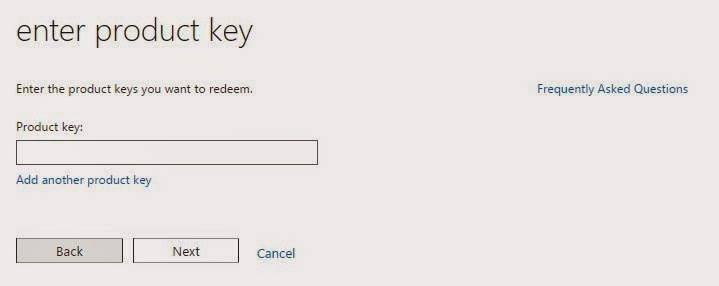
4. click done adding product keys
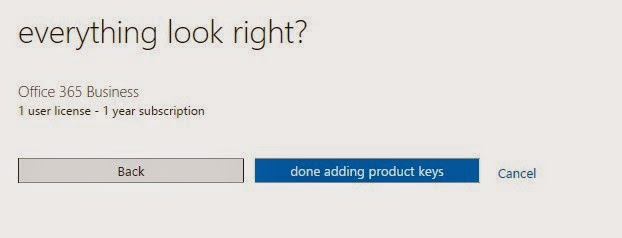
5. click start step 2
6. You can set up your new Office 365 account or click sign in to login existing account



沒有留言:
張貼留言